Continuing a fine annual tradition in our household, I designed this robot to help deliver sugar to the children that come to our door at Halloween. It launches a mini lollipop, using a catapult mechanism, whenever it senses something in front of it.
It is built entirely using only parts from the Mindstorms Robot Inventor kit (51515), and the instructions are freely provided below if you would like to build it yourself.
You can see how the model works in the demonstration video, and continue reading for the instructions and build notes.
Build Notes
All the pieces you need to build it are in set 51515 Robot Inventor. For lollipops, I’m using Tootsie Pops Miniatures, which are readily available here in Canada. I haven’t tried it with ‘regular’ sized lollipops.
Wiring
If you are using the program provided, the motors and sensor should be wired as follows.
- Port A – The motor controlling the catapult arm.
- Port B – The motor that rotates the supply.
- Port C – The motor the slides the supply forwards and backwards.
- Port E – The Ultrasonic sensor.
Startup Configuration
You will have to manually configure the model before running the program. You can see how this is done at the beginning of the demonstration video, or follow the steps below. Note that you will manually turn some of the motors to do this.
There is a dark turquoise bent liftarm at the top of the model (top left in the image below) that is used to lower the catapult arm. If it is not in a vertical position, as shown, rotate the motor controlling its position until it is. It needs to be in this position for the program to work correctly.

Slide the supply all the way forward if it isn’t already, lower the catapult arm manually, then slide the reservoir all the way back. The catapult arm should now be held down by the arm constraints in front of the supply. It should look something like the image above.
The starting orientation of the rotating supply is not important. There are four sides to the supply and each side holds three lollipops, one in the center hole, and one in the hole on each end.
Program
The program is pretty simple. It waits for something to be put in front of the sensor to activate the launch sequence, which does the following…
- Rotates the supply to the the next lollipop.
- Pulls the supply forward. This places a lollipop onto the catapult, then releases the catapult arm as it clears the arm constraints.
- Lowers the catapult arm and pushes the supply back to prime the catapult arm again.
The position of each lollipop is stored in a list, populated at startup, which is iterated through with each launch. When all of the lollipops have been launched, it will restart at the beginning, so you can keep adding lollipops to the supply as they are launched.
You can download the program file from the link above along with the building instructions. I’ve also included a screen capture of the coding blocks below (hi resolution version).

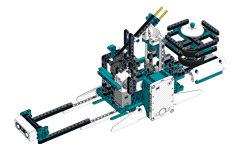

Build Idea
—————
English Bracket Musical Clock, Salar Jung Museum.
A small and modern version?
https://www.youtube.com/watch?v=7Qw-h8vUpic
Hi Jason,
Thank you for the instructions guide and program. The launcher worked beautifully. Will demonstrate this project to the children in the primary schools to attract them to be interested in robotics and programming.
Look forward to new Automation projects in future.
Cheers.
Hi jason i was wondering if you could fix some of the code because it dosn’t seem to be
working for me.
I’m sure you can figure out what the issue is. It’s impossible for me to know what isn’t working for you.
Wau, this is amazing!
And far above my lego-level, so I have to ask: what happens to the lollipop?
They get eaten.
Hi Jason, I was wondering how you get to the website to code it, can you send me the link?
If you search for ‘Mindstorms App’ you should be able to find it.
Hi Jason – excellent model as ever, and just in time for this Halloween. Just a quick bit of feedback. On step 37 there’s a friction pin that doesn’t go into the back of the motor. Other than this, it’s great!
Oops, put it in the wrong spot in the digital model. Thanks for letting me know! I’ll fix it shortly.
Hi Jason, Awesome model once again. Thanks. Do you have a JPEG photo of the program blocks. I’m not sure how to open the program file. Cheers Jim
I’ve included a screen shot in the post now. Hope that helps!